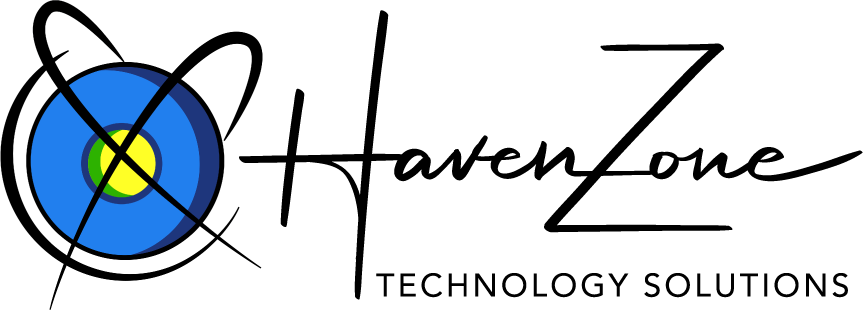How Can We Help?
Internal DTMF Issue with simple fix.
10-3-12: In further investigating the issue, it is believed that the origin of the issue is primarily related to the PBX DTMF mode auto. If ambient noise occurs in the the frequency ranges for DTMF tones, then the mode can be detected as inband and thus improperly register DTMF tones for the remainder of the call. We will update everyone’s global DTMF setting to RFC2833 in the next PBX software release as this will prevent ambient noise from being interpreted as DTMF tones. We recommend you make this change manually if you are experiencing issues described below. Note that there will not be a firmware update regarding this issue as the problem is with configuration of the PBX.
If you are experiencing DTMF issues while communicating with the PBX, (i.e. if you are using IVRs from internal phones or Voicemail from internal phones), you can navigate to PBXSetup->SIP and Under the Advanced section there is a setting for DTMF. Change this setting to RFC2833. At the bottom of the page Save and Apply Changes.
In order to prevent this issue please ensure that DTMF is set to RFC2833 both on the extensions and under PBXSetup->SIP.
Also note that the HD Phones perform optimally using RFC2833 as their DTMF mode. If you are having trouble parking calls, mass edit all of your HD phone extensions and set the DTMF mode to RFC2833. (Setting is under Advanced). Apply changes and reboot phones, this should resolve the problem. Here is a guide for making this configuration change.