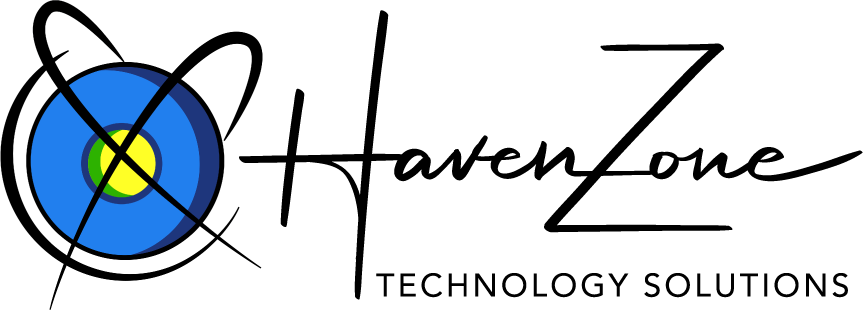How Can We Help?
To Add Web-Based Email to Your Trusted Sites in Internet Explorer
Here’s the Lowdown:You may not be able to compose email messages or access settings because you haven’t added Web-Based Email to allowed sites in your web browser.
To Add Web-Based Email to Your Internet Explorer Trusted Sites
- In Internet Explorer, from the Tools menu, click Internet Options.
- Click Security.
- Click Trusted Sites.
- In the Security level for this zone box, check your security level. You may need to do one of the following:
- If it is set to High, use the slider to change it to a Medium or lower security level.
- If it is set to Custom, click Default Level, and then use the slider to change it to a Medium or lower security level.
- Click the Sites button.
- Clear the Require server verification check box.
- In the Add this Web site to the zone field, type http://www.email.secureserver.net.
- Click OK.
- On the Internet Options window, click OK.