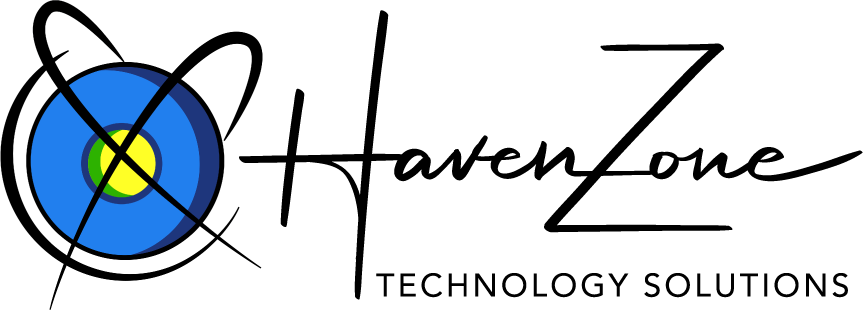How Can We Help?
What’s the difference between Full Bleed and Trim Size Images?
The very edges of the document are called the bleed area. To prevent an unwanted white border from showing at the edge of your document, be sure to extend any background colors or design elements all the way to the edge.
When to create your document at the full bleed size
If you are working in an illustration program (such as Adobe Illustrator or Corel Draw) or a photo editing program (Such as Adobe Photoshop or Corel Photo-Paint), we recommend that you create your document at the full bleed size. This will prevent any white edges from showing at the borders after the final product is trimmed.
When to create your document at the trim size
If you are working in a layout program (such as QuarkXPress or Adobe InDesign) we recommend that you create your document at the trim size and include the specified amount of bleed for your product (.137). When you export your document as a PDF for upload, make sure to include the bleed in your output settings so that the final upload PDF document is at the full bleed size for your product.